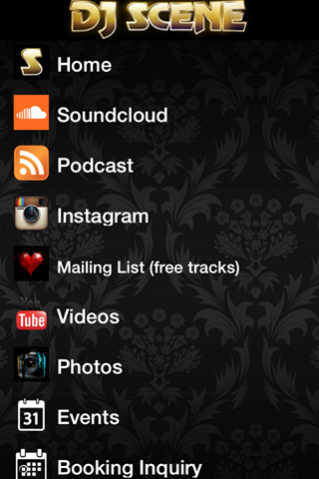DJ Scene 1.111.202.777
Free Version
Publisher Description
Hailing from Las Vegas, DJ SCENE is one of the most consistent touring DJs in North America. His residencies include Encore Beach Club, Haze Las Vegas, Shrine at MGM Grand Foxwoods and Mur.Mur at The Borgata in Atlantic City. Scene is also a prolific producer. He produced Naughty By Nature's official 20yr anniversary remix of "Hip Hop Hooray" in 2013. His latest single “DAMN”, was released Nov 2013 on Fools Gold Records and is getting major support from A-Trak and other notable DJs. Scene is the 2013 Westcoast Thre3Style champion, has been voted ‘Vegas Best Pool DJ’ twice by JackColton.com, ‘Best Open Format DJ’ by RemixReport.com and even has a Northwest DMC champion title. Scene produces a popular podcast series which reaches over 400,000 subscribers through iTunes and features a variety of free downloads. Do not expect anything short of amazing because this artist is far from ordinary.
About DJ Scene
DJ Scene is a free app for Android published in the Audio File Players list of apps, part of Audio & Multimedia.
The company that develops DJ Scene is DJ Scene. The latest version released by its developer is 1.111.202.777.
To install DJ Scene on your Android device, just click the green Continue To App button above to start the installation process. The app is listed on our website since 2019-07-04 and was downloaded 6 times. We have already checked if the download link is safe, however for your own protection we recommend that you scan the downloaded app with your antivirus. Your antivirus may detect the DJ Scene as malware as malware if the download link to com.conduit.app_9039efa4b69144c28d5b52c6fcd39097.app is broken.
How to install DJ Scene on your Android device:
- Click on the Continue To App button on our website. This will redirect you to Google Play.
- Once the DJ Scene is shown in the Google Play listing of your Android device, you can start its download and installation. Tap on the Install button located below the search bar and to the right of the app icon.
- A pop-up window with the permissions required by DJ Scene will be shown. Click on Accept to continue the process.
- DJ Scene will be downloaded onto your device, displaying a progress. Once the download completes, the installation will start and you'll get a notification after the installation is finished.